Introduction to WooCommerce
Table of Contents
WooCommerce stands as one of the most prominent eCommerce solutions available today, offering a robust, scalable, and user-friendly platform for online retail. This powerful plugin integrates seamlessly with WordPress, transforming any WordPress site into a fully functional online store. Its open-source nature allows for extensive customization, providing businesses with the flexibility to tailor their online presence to meet specific needs and preferences.
As the digital marketplace continues to expand, the relevance of a reliable eCommerce solution cannot be overstated. WooCommerce’s popularity stems not only from its ease of use but also from its comprehensive suite of features. From product listings and inventory management to secure payment gateways and detailed analytics, WooCommerce covers all essential aspects of online retail. Its extensive library of plugins further enhances functionality, enabling store owners to add features such as advanced shipping options, customer reviews, and marketing tools with ease.
The Monami Team specializes in WooCommerce solutions, bringing a wealth of expertise to help businesses maximize their online store potential. Our team is adept at leveraging WooCommerce’s capabilities to create customized, high-performing eCommerce sites that drive sales and enhance user experience. Whether you’re a small business owner looking to set up your first online store or an established retailer seeking to optimize your digital storefront, Monami Team offers tailored solutions to meet your unique needs.
In the rapidly evolving world of online commerce, choosing the right eCommerce platform is crucial. WooCommerce’s integration with WordPress and its open-source flexibility make it an ideal choice for businesses aiming to establish a strong digital presence. Through our comprehensive guide, we will explore various WooCommerce solutions and strategies designed to help you unlock the full potential of your online store.
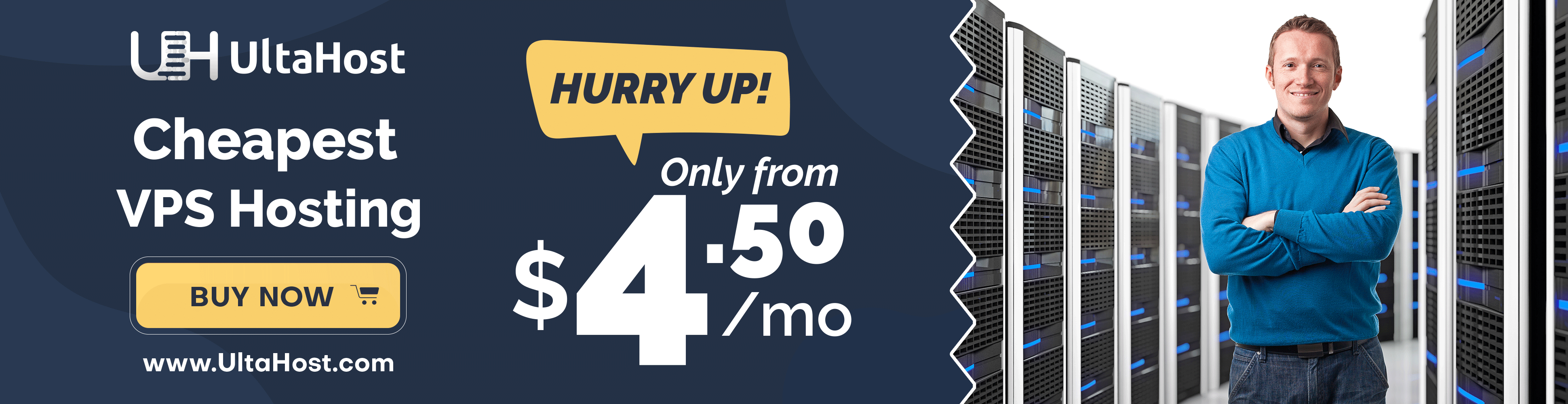
Why Choose WooCommerce for Your Online Store?
WooCommerce stands out as a premier choice for online stores due to its unparalleled range of benefits that cater to both small enterprises and large-scale businesses. One of the most compelling advantages of WooCommerce is its extensive customization options. With WooCommerce, store owners can tailor their online shops to align perfectly with their brand identity and business needs. This flexibility extends from the store’s appearance to its functionalities, ensuring that every aspect can be modified to create a unique and engaging shopping experience for customers.
Scalability is another significant advantage offered by WooCommerce. As your business grows, WooCommerce can effortlessly scale with you. Whether you are starting with a modest inventory or expanding to thousands of products, WooCommerce’s robust infrastructure supports your growth seamlessly. This scalability ensures that your online store remains performant and reliable, regardless of how much your business evolves.
Cost-effectiveness is a critical factor for many businesses, and WooCommerce excels in this area. Being an open-source platform, WooCommerce itself is free to use, which can dramatically reduce initial setup costs. Additionally, the platform offers a wide array of premium and free plugins that enhance functionality without necessitating significant financial investment. This makes WooCommerce an attractive option for businesses operating within tight budgets.
The extensive plugin ecosystem of WooCommerce is another standout feature. This ecosystem comprises thousands of plugins that extend the capabilities of your online store, from advanced SEO tools to comprehensive analytics and marketing solutions. This rich selection allows store owners to add functionalities as needed, ensuring their store remains competitive and up-to-date with the latest eCommerce trends.
Numerous successful stores have harnessed the power of WooCommerce to achieve remarkable success. For instance, the popular fashion store, XYZ Boutique, and the innovative tech shop, ABC Gadgets, have both utilized WooCommerce to create engaging, high-performing online stores. These examples, along with numerous testimonials and case studies, illustrate the transformative potential of WooCommerce in the eCommerce landscape.
Setting Up Your WooCommerce Store
Establishing your WooCommerce store is a critical first step in maximizing your online business’s potential. Begin by ensuring you have a WordPress website up and running, as WooCommerce is a plugin designed specifically for this platform. To install WooCommerce, navigate to the WordPress dashboard, select ‘Plugins’, and then click ‘Add New’. In the search bar, type ‘WooCommerce’ and click ‘Install Now’. Once installed, activate the plugin to start configuring your online store.
Next, choose a suitable theme for your WooCommerce store. A well-chosen theme enhances the user experience and aligns with your brand’s aesthetic. Opt for WooCommerce-compatible themes to ensure seamless integration. Popular options include Storefront, Astra, and OceanWP, each offering customizable features and responsive designs. To install a theme, go to ‘Appearance’, select ‘Themes’, and click ‘Add New’. Search for your preferred theme, install, and activate it.
With WooCommerce installed and your theme activated, proceed to configure essential settings. WooCommerce offers a setup wizard to guide you through basic configurations, such as store location, currency, payment methods, and shipping options. Pay particular attention to these settings, as they establish the foundation for your store’s operations. For payment gateways, WooCommerce supports various options including PayPal, Stripe, and direct bank transfers, allowing flexibility to cater to your customers’ preferences.
For beginners, it is essential to familiarize yourself with WooCommerce documentation and resources. The official WooCommerce documentation provides comprehensive guides and tutorials on various aspects of store setup and management. Utilize these resources to delve deeper into advanced configurations and optimize your store’s performance. Additionally, the WooCommerce community forums are valuable for troubleshooting and gaining insights from experienced users.
By following these steps and utilizing available resources, you can effectively set up your WooCommerce store, laying a strong foundation for your online business. Taking the time to configure settings accurately and choose the right theme will enhance the overall functionality and user experience of your store.
Optimizing WooCommerce for Better Performance
Optimizing a WooCommerce store for speed and performance is crucial for enhancing user experience and improving SEO rankings. A fast-loading website not only keeps potential customers engaged but also signals search engines like Google to rank your site higher. Here are essential tips to optimize your WooCommerce store for superior performance:
1. Use a Reliable Hosting Provider: The foundation of a high-performing WooCommerce store is a dependable hosting provider. Opt for managed WordPress hosting services that specialize in WooCommerce. These providers offer server configurations optimized for WordPress and WooCommerce, ensuring faster load times and better uptime.
2. Optimize Images: Large image files can significantly slow down your website. Use image optimization tools or plugins to compress images without losing quality. Tools like ShortPixel and Imagify can automate this process, making your site load faster.
3. Leverage Caching Plugins: Caching plugins store static versions of your website, reducing the amount of work the server needs to do. Popular caching plugins such as WP Rocket and W3 Total Cache can dramatically improve your site’s speed.
4. Utilize a Content Delivery Network (CDN): A CDN distributes your website’s static files across multiple servers around the world. This ensures that users load your site from the server closest to their location, reducing latency and speeding up load times. Services like Cloudflare and MaxCDN are excellent choices for integrating CDN with WooCommerce.
For advanced optimization techniques, consider exploring resources such as the Kinsta Blog and WooCommerce’s Official Blog. These platforms offer in-depth guides and expert advice for maximizing your WooCommerce store’s performance.
Implementing these strategies will ensure that your WooCommerce store remains fast, responsive, and capable of delivering an exceptional user experience, ultimately leading to increased conversions and better SEO performance.

Enhancing the User Experience with WooCommerce Plugins
In the competitive landscape of e-commerce, user experience (UX) plays a critical role in determining the success of an online store. A seamless, intuitive, and enjoyable shopping experience can significantly boost customer satisfaction, foster loyalty, and ultimately drive sales. WooCommerce, a robust e-commerce platform, offers a plethora of plugins designed to enhance various aspects of the user experience, making it easier for store owners to meet and exceed customer expectations.
One essential category of WooCommerce plugins focuses on payment gateways. A reliable and diverse range of payment options can greatly enhance the user experience by providing customers with their preferred methods of payment. Plugins such as PayPal Checkout and Stripe integrate seamlessly with WooCommerce, offering secure and versatile payment solutions.
Another crucial aspect of user experience in online shopping is the shipping process. Customers expect accurate and transparent shipping information, which can be effectively managed through WooCommerce shipping plugins. The WooCommerce Shipping plugin offers real-time shipping rates from major carriers, while the Table Rate Shipping plugin allows for flexible shipping options based on various conditions such as weight, destination, and number of items.
Customer reviews and ratings significantly influence purchasing decisions. Integrating a robust review system can enhance credibility and trust in your online store. The WooCommerce Product Reviews Pro plugin extends the standard review functionality, allowing customers to leave detailed reviews, including photos and videos, thus enriching the shopping experience.
Additionally, plugins like WooCommerce Wishlists and WooCommerce Live Chat further enhance user engagement. Wishlists enable customers to save their favorite products for future purchases, while live chat support provides instant assistance, addressing queries and concerns in real-time.
Incorporating these essential WooCommerce plugins can significantly elevate the user experience, making your online store more user-friendly, efficient, and engaging. Investing in the right tools not only enhances customer satisfaction but also sets the foundation for sustained growth and success in the e-commerce arena.“`html
Marketing Strategies for WooCommerce Stores
Effective marketing strategies are crucial for driving traffic and increasing sales for WooCommerce stores. By leveraging a mix of SEO, content marketing, social media marketing, and email marketing, store owners can optimize their online presence and engage potential customers more effectively.
Search Engine Optimization (SEO) is fundamental in ensuring your store ranks high in search engine results. Optimizing product descriptions, meta tags, and images with relevant keywords can significantly enhance visibility. Tools like Yoast SEO and All in One SEO Pack are invaluable for analyzing and improving your store’s SEO performance.
Content marketing is another powerful strategy to attract and retain a clearly-defined audience. Regularly publishing high-quality blog posts, product guides, and customer stories can establish your brand as an authority in your niche. Plugins like WPForms can help in creating engaging content effortlessly, while integrating with tools like Google Analytics to track performance.
Social media marketing enables WooCommerce stores to reach a broader audience. By actively engaging with customers on platforms like Facebook, Instagram, and Twitter, you can build a loyal community around your brand. Utilizing plugins like Social Media Share Buttons and WooCommerce Instagram can streamline social media activity and enhance customer engagement.
Email marketing remains one of the most effective ways to nurture leads and drive sales. Building a robust email list and sending personalized newsletters, promotional offers, and product recommendations can significantly boost customer retention. Plugins such as Mailchimp for WooCommerce and SendinBlue offer seamless integration with your store, allowing for automated and targeted email campaigns.
For those seeking inspiration, numerous case studies and success stories highlight the impact of these marketing strategies. For instance, the case study of XYZ Store demonstrates how implementing comprehensive SEO and content marketing tactics led to a 200% increase in organic traffic within six months. Similarly, ABC Store’s use of email marketing and social media campaigns resulted in a 50% boost in sales over a quarter.
By combining these strategies and leveraging the right tools and plugins, WooCommerce store owners can effectively drive traffic and increase sales, maximizing their online store’s potential.
Security Best Practices for WooCommerce
Ensuring robust security for eCommerce websites is paramount, especially for platforms like WooCommerce that handle sensitive customer information and financial transactions. Implementing best practices for WooCommerce security not only protects your business but also builds customer trust. Below are essential strategies to secure your WooCommerce store effectively:
Regular Updates: Keeping your WooCommerce platform, themes, and plugins up-to-date is crucial. Updates often include patches for security vulnerabilities identified by developers. Regularly check for updates and apply them promptly to safeguard your store against the latest threats.
Strong Passwords: Use strong, unique passwords for all administrative accounts. A combination of uppercase and lowercase letters, numbers, and special characters is recommended. Encourage customers to follow similar practices for their accounts to add an extra layer of security.
SSL Certificates: Implementing an SSL (Secure Socket Layer) certificate encrypts the data transmitted between your website and your customers. This not only protects sensitive information but also boosts your store’s credibility and can positively impact search engine rankings.
Security Plugins: Utilize reputable security plugins specifically designed for WooCommerce. These plugins can provide functionalities such as firewall protection, malware scanning, login protection, and more. Popular choices include Wordfence, Sucuri, and iThemes Security.
For more detailed guides and official WooCommerce security resources, consider visiting the WooCommerce Security FAQ and the WooCommerce Security Documentation. These resources provide comprehensive information to enhance your store’s security posture.
By proactively addressing security concerns through these best practices, you can maintain a secure WooCommerce store, ensuring a safe shopping experience for your customers and protecting your business from potential threats.
Monami Team: Your Partner in WooCommerce Success
At Monami Team, we pride ourselves on being a pivotal partner in helping businesses achieve their WooCommerce goals. With extensive expertise in the e-commerce industry, we offer a comprehensive suite of services designed to optimize and elevate your online store. Our team of skilled professionals is adept at creating tailored solutions that cater to the unique needs of each client, ensuring that your WooCommerce store not only meets but exceeds expectations.
Our range of services includes everything from initial store setup and custom theme development to advanced plugin integration and performance optimization. We understand the nuances of WooCommerce and leverage our deep knowledge to address any challenges you might face. Additionally, we provide ongoing support and maintenance to keep your store running smoothly and efficiently.
One of our proudest achievements is the success stories of our clients. For instance, we assisted a mid-sized fashion retailer in increasing their online sales by 40% through strategic WooCommerce enhancements and targeted marketing campaigns. Another client, a home decor store, saw a significant boost in customer engagement and repeat purchases after we implemented a personalized shopping experience using custom plugins.
We invite you to explore how Monami Team can transform your WooCommerce store into a powerful e-commerce platform. Visit our services page to learn more about what we offer. If you’re ready to take the next step, contact us for a consultation or simply visit our website at monamiteam.com. Our team is here to support you in maximizing your online store’s potential and achieving lasting success in the competitive world of e-commerce.




